

.png)
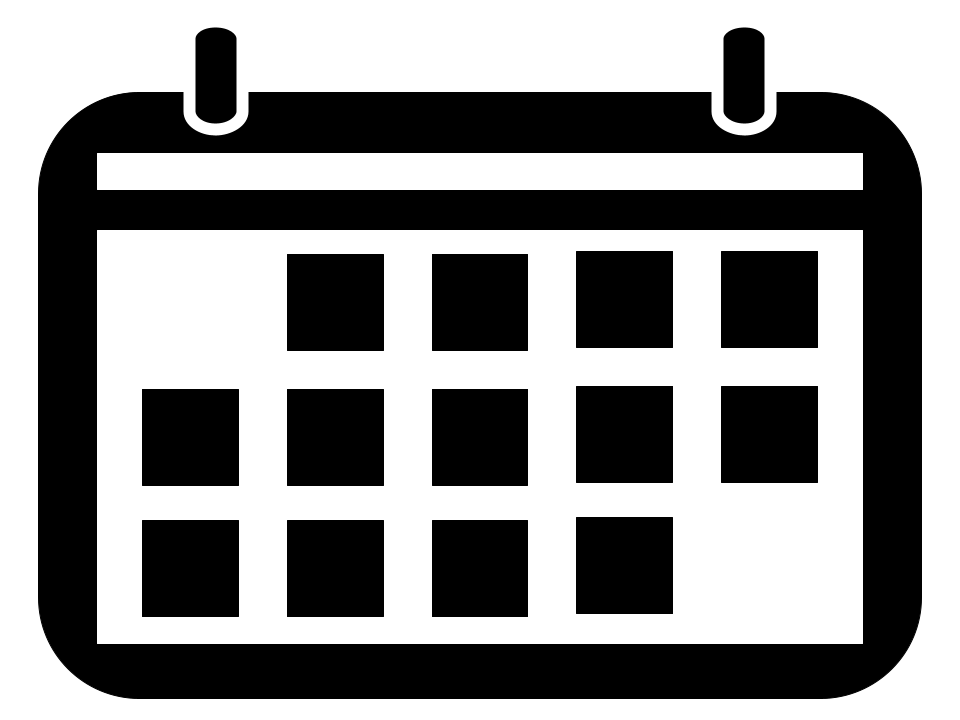
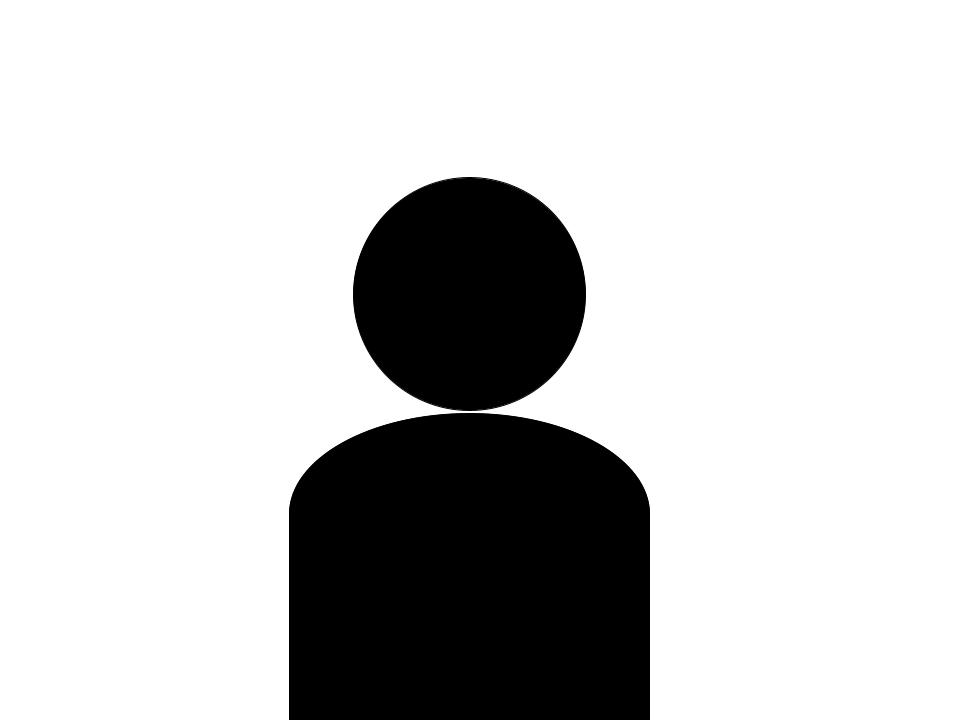
.png)
.png)
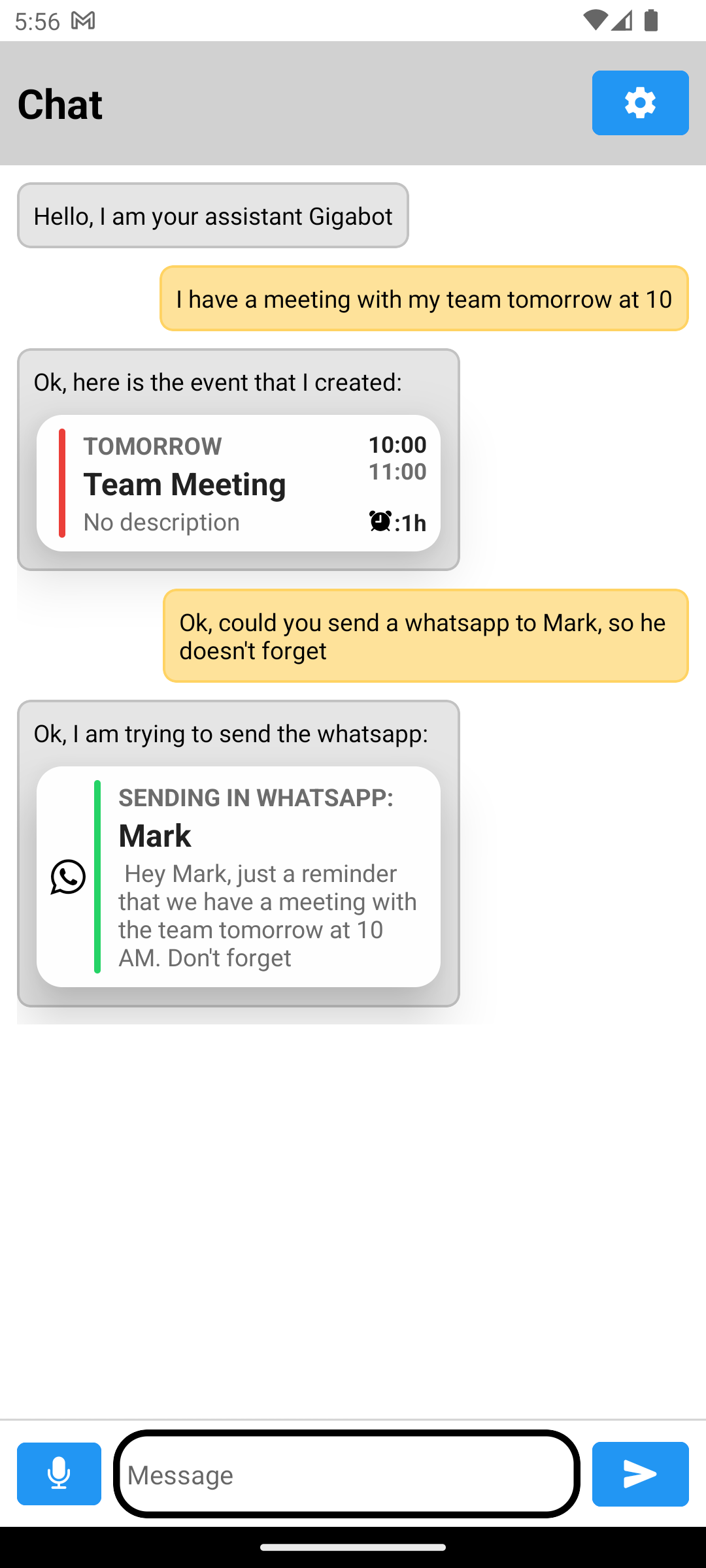
With Gigabot you get:
-Easy access to your calendar
-Create new events
-Edit existing events
-Delete events
-Send messages* to your contacts**
-Using SMS
-Using Whatsapp
-Using Email
*The app will open a dialouge, you can double-check the message
**We do not send any contact information to ChatGPT, everything happens locally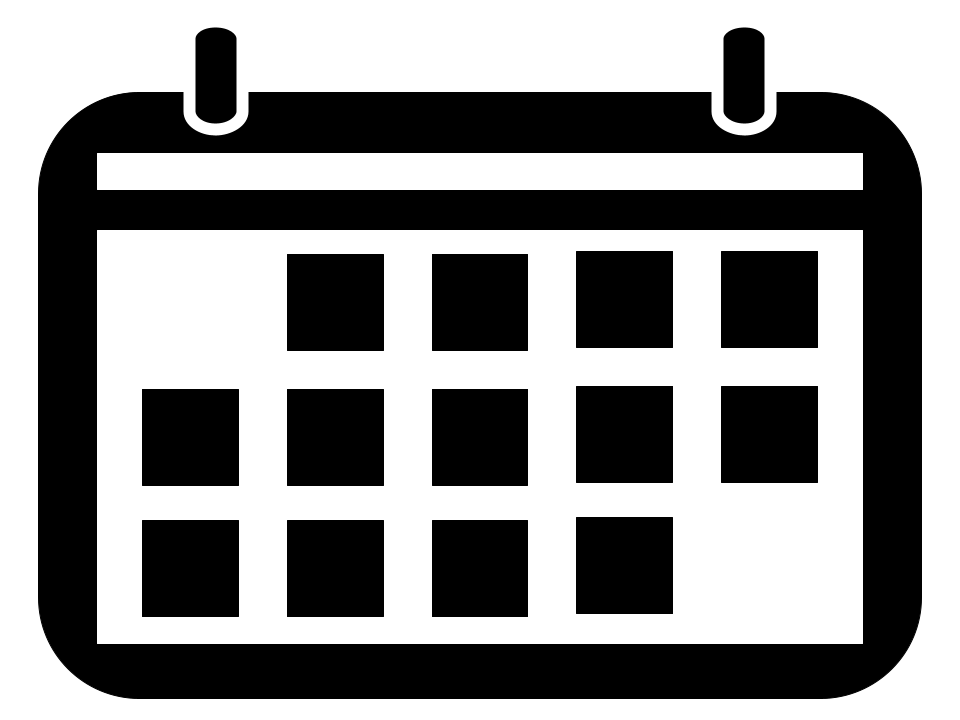
.png)
-Send emails* to ...
-Contacts
-Email adresses
*The app will open a dialouge, you can double-check the email, which is created by ChatGPT.png)
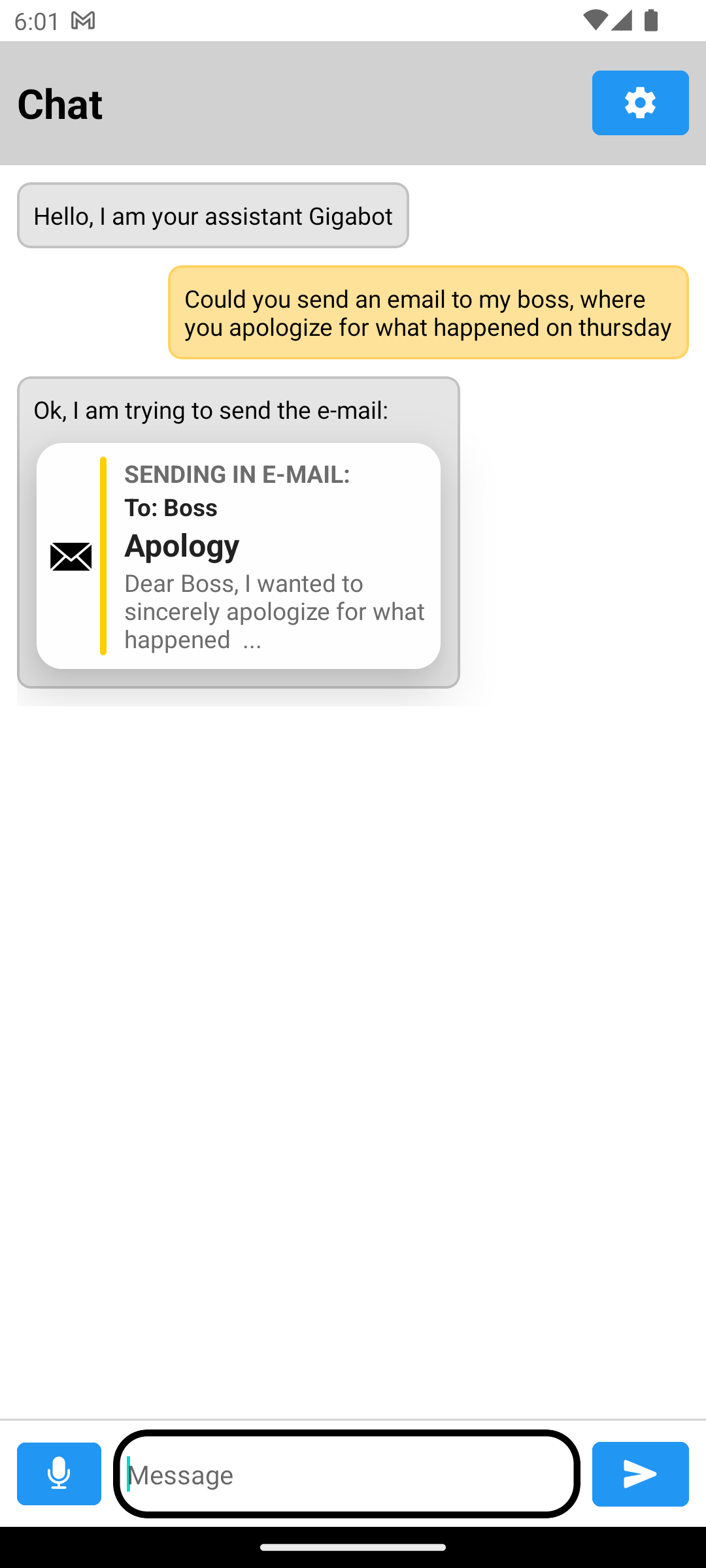
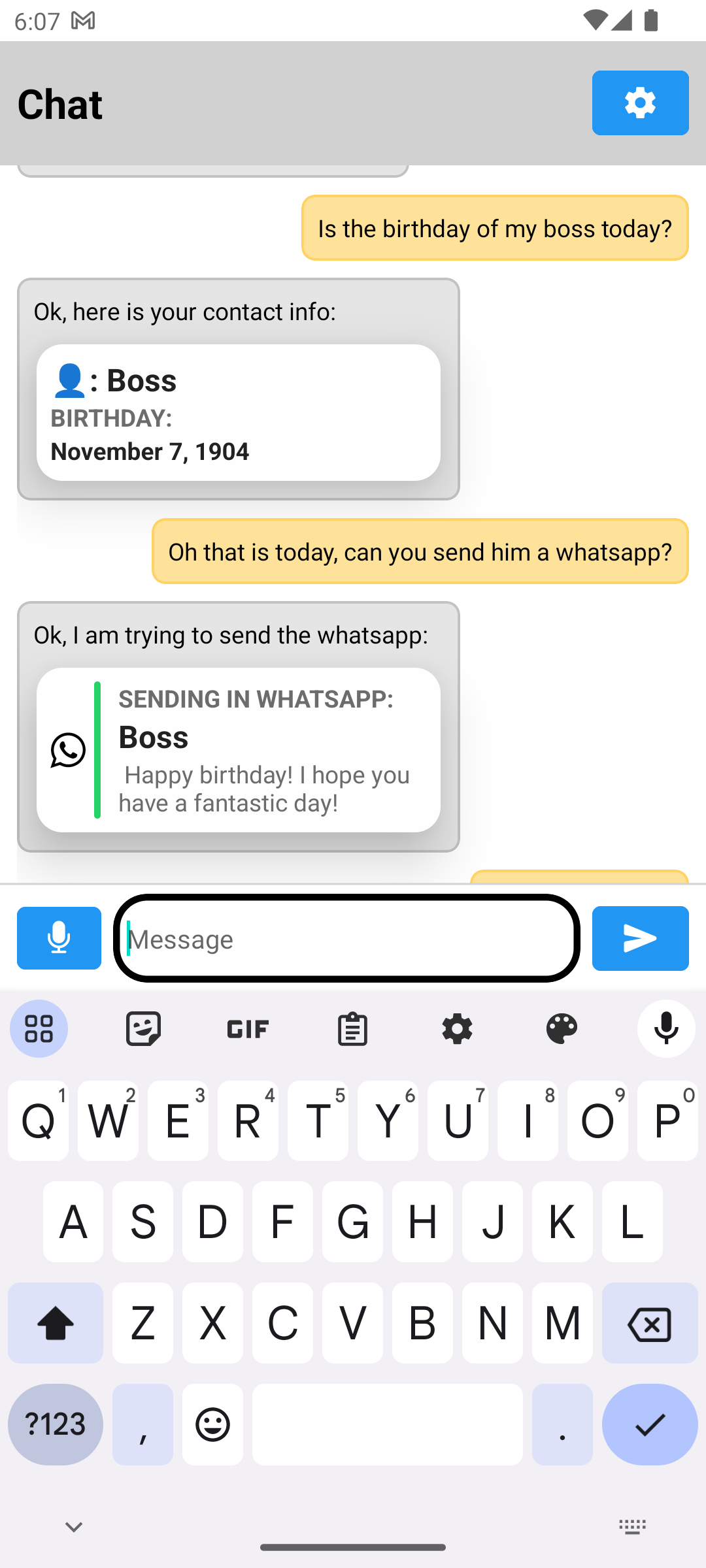
-Get infromation from your contacts*
-The phone number
-The email adress
-The birthday
-The address
*We do not send any contact information to ChatGPT, everything happens locally
-The assistant gets context out of previous messages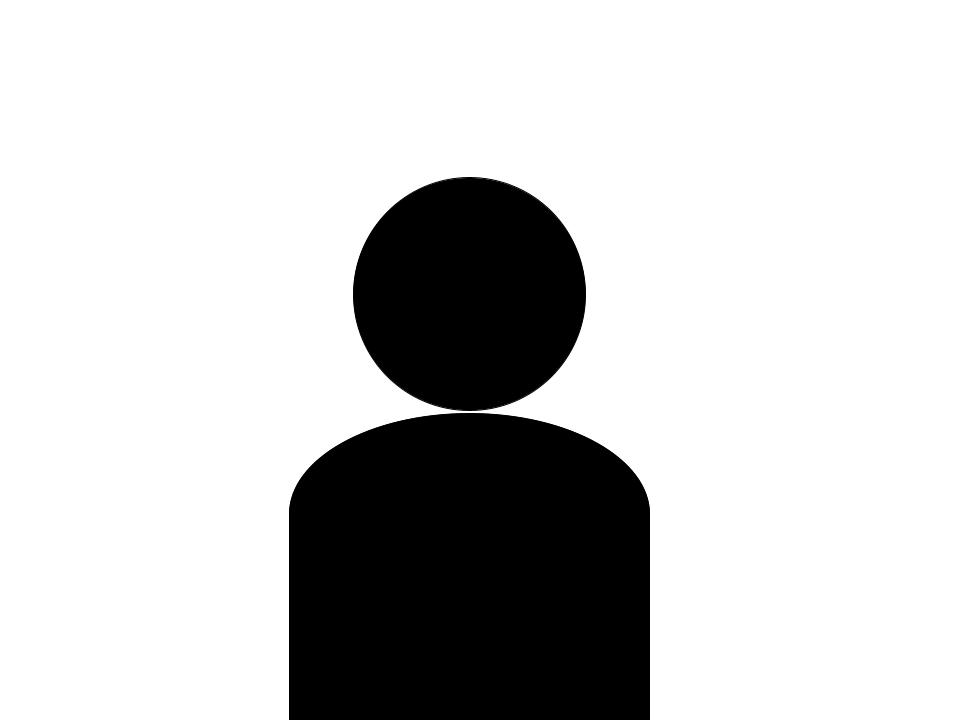
-Create alarms* to wake up
-Create notes* to remember
*This function only works on iPhone
-A text to speech function, using AI to detect what you are saying in 57 languages.png)
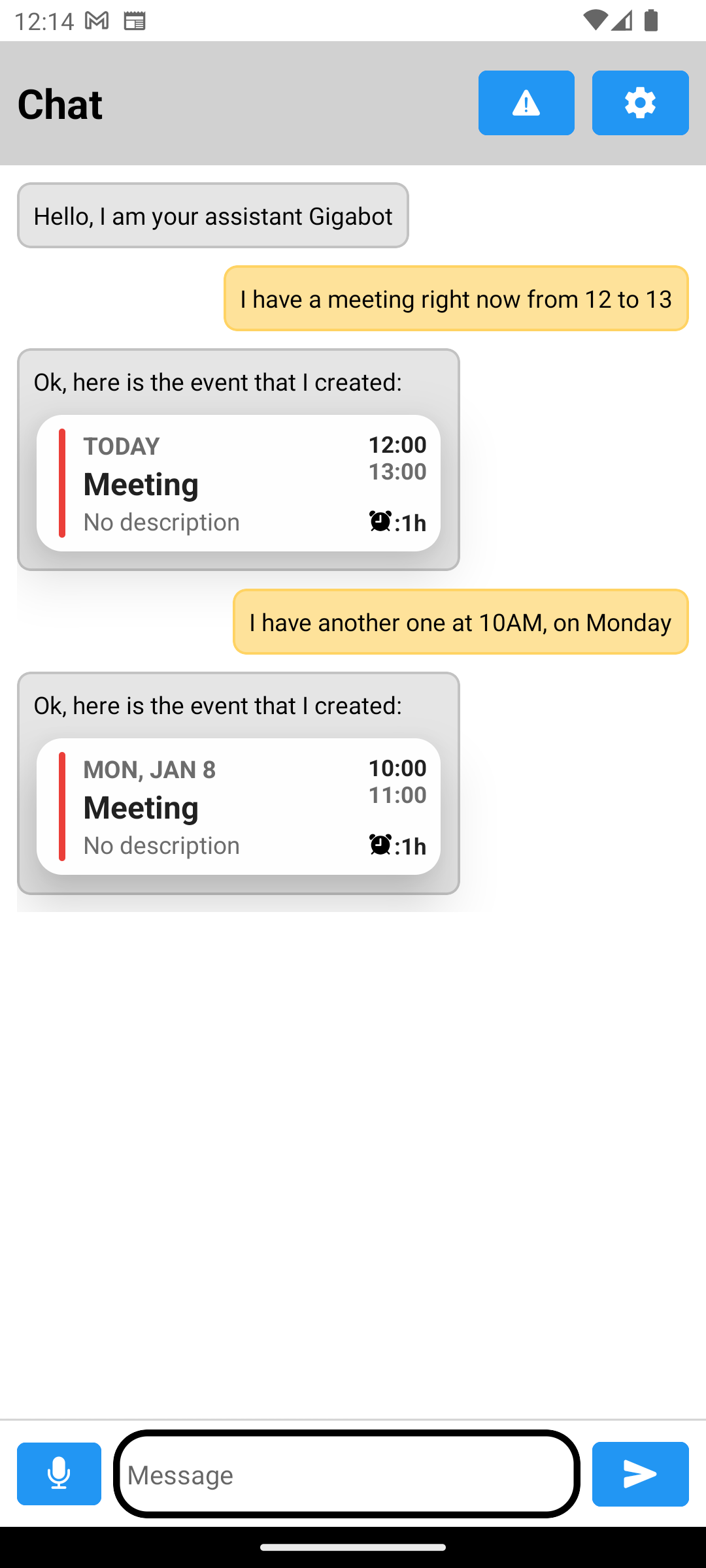
If you want to try this feature you can:
-Create two events, with the same name
(Note: It doesn't have to be created in the app, just make sure you create your events in the "Gigabot Calendar")
You can also use this feature if you are a student and you have homework or a test.
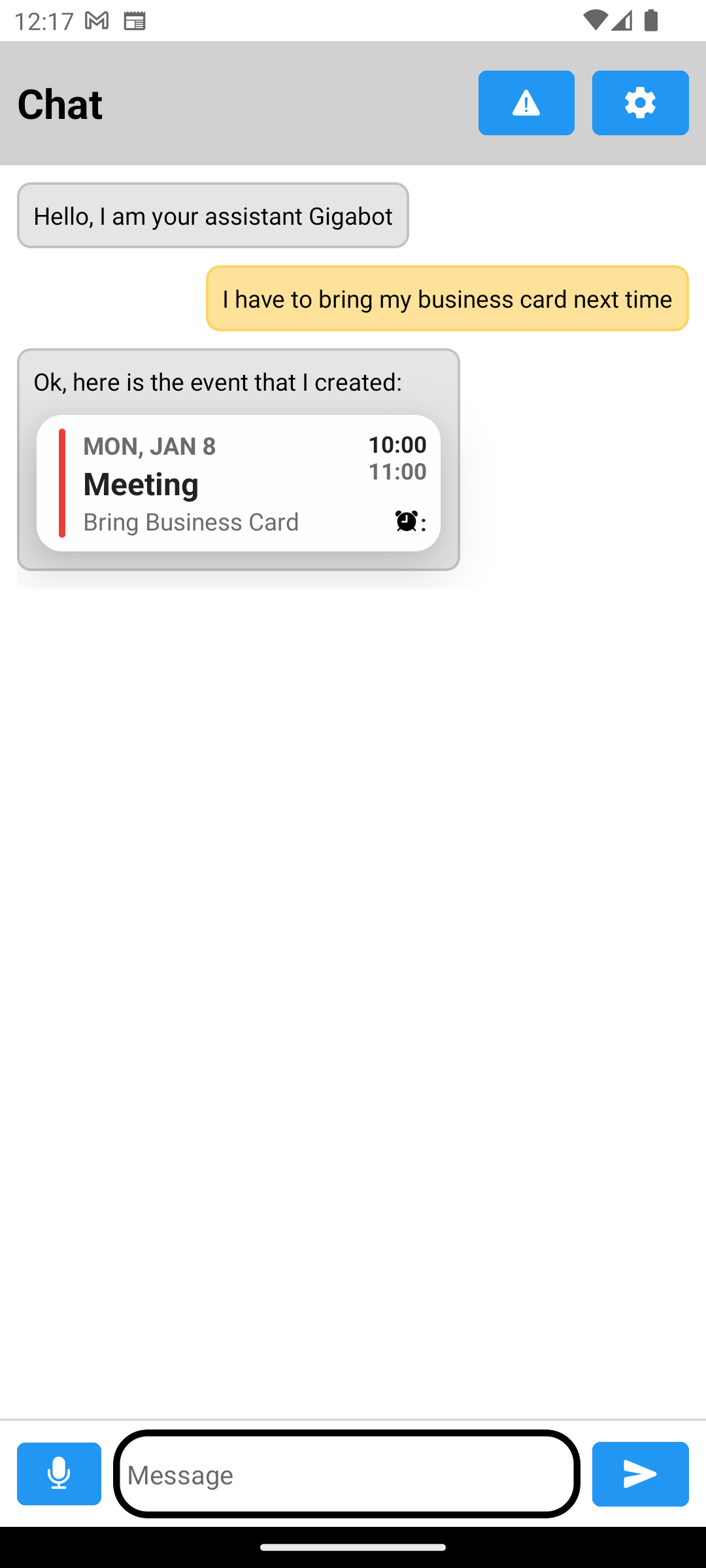
After you have your events, you can:
-Reload your app
-Tell the AI, what is important for the next time
(Example: homework, a test or something you need to bring)
You can also specify the date of the upcoming event, like: tomorrow, monday, ...
Don't worry, the app doesn't give ChatGPT access to your personal calendar.
ChatGPT uses a command, to add the information to the description to the next event. The app finds the event and adds it to the description.